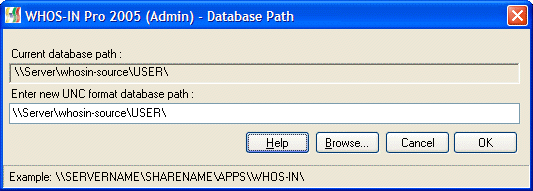
| Database Path |
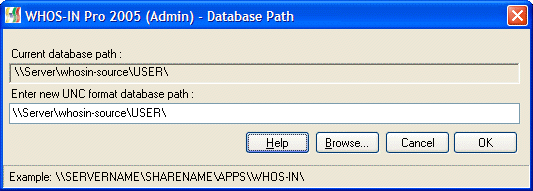 |
|
The Database Path screen allows you to set the location of the WHOS-IN database file (WHOSIN.MDB). This information is stored in the WHOSIN.INI file, located in the same directory as the USER.EXE and ADMIN.EXE files. If the path in the INI file is blank, it is assumed that the program files and database files reside in the same physical folder. Before changing the path, the new destination should contain a complete working copy of WHOS-IN. The path to the database is stored in the .INI file to allow Network Administrators to place the .EXE files in a read only drive/directory, and the database in a read write drive/directory. NOTE: A UNC path IS REQUIRED to the new database location. (Drive letters are not accepted). TIP: Use the BROWSE button to locate the database, and begin drilling down from 'Network Neighborhood' or 'My Network Places' (for Win XP) to ensure a valid UNC path is obtained to the database. To save the new path to the database, press OK. If the path is invalid, does not exist, or does not contain the database file, an error message is generated. |